As you have probably already noticed, there have been some changes to GAG. Many of you have expressed questions regarding the new layout and navigation so here's some tips and information to understand the new changes!
1. How to use the new "Feed"? There is now a single "Feed" which gives you all the customization options you want. It allows you to select what you want to see and be able to create your "own" Feed, the way you want it!
You can find the Feed by clicking/tapping on the "Feed" tab at the top of the screen or by clicking the GirlsAskGuys logo.
Mobile View:
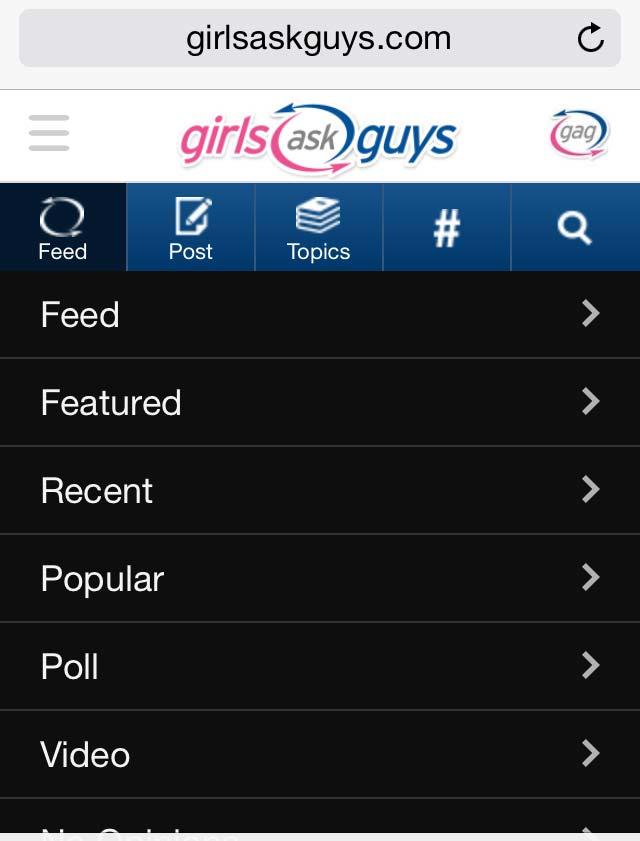
To customize your Feed pick the filters you want to apply:
- Click on gender icons to select only one gender. Selected gender icon will turn to Green. If you want to go back to both genders click on the selected gender icon again.

- Click on "Age" dropdown menu to select Age of the posters.
- Click on "All Posts" dropdown menu to select which posts to show. By default All Posts are shown. These include Questions, promoted myTakes, opinions and opinion comments from users you follow.
Hint: If you want to only see "recent" Questions, select "Questions"
- Click on "buddy" icon to see only posts from Users you follow. The icon will turn green (as in the above screenshot).
- Click on "books" icon to see only posts from Topics you follow. This icon will also turn green when selected.
(If you click on them again, it will de-select them)
- Finally, if you are happy with your selection click on "Remember" to save your filter settings. This way, all your filter selections will be remembered each time you visit your Feed.
On mobile the filter set up is a bit different. You have Gender, Followed User, and Followed Topics filters visible, but to see Post Type (All, Questions, and myTakes) and Age filters you need to tap on the "Filter" icon on the far right:
Mobile View
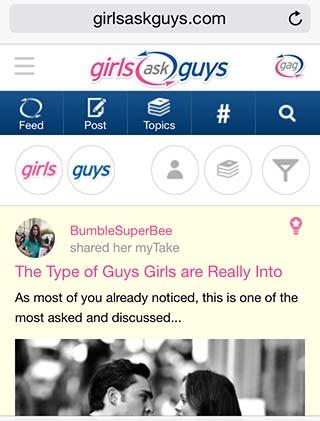
A drawer will open then letting you to select Age and Post Type filters and giving you the option to "Remember" your full filter setup:
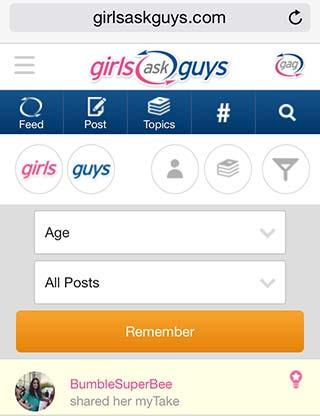
2. How can I see recent Questions or myTakes? There are two ways of viewing recent Questions or myTakes.
The first way is by going to the Feed from the top "Feed" menu and select "Questions" or "myTakes" from the "All Posts" dropdown menu. You can click/tap "Remember" button to save your setting (as explained above).
The other way is to hover over (or tap on mobile) the "Feed" icon at the top of the screen and select "Recent." From this page, you can select "Questions" or "myTakes" from the dropdown box and you will see all of the recent posts.
3. What are Featured posts? You can access Featured posts by selecting "Featured" from the top "Feed" menu. Featured Posts are "Popular" posts that are getting "hot" on GAG.
4. What is the # list? On the top of the screen you'll see a new menu #. This menu lists the most recent popular hashtags that are used in Question and myTake titles and details, that have been used on GAG recently. By clicking on any hashtag in this menu you can access Questions or myTakes using that hashtag in the title or details.
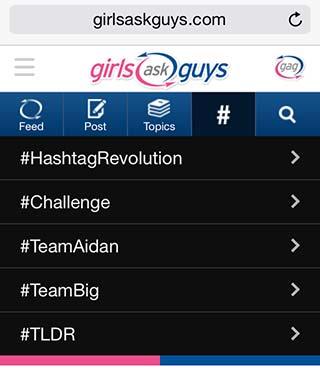
Let us know if you have any questions, opinions, or any feedback. We'd love to hear from you.
Most Helpful Opinions