
We've changed the notification system a little, making it easier than ever to read them and clear them!
Even before going to the actual thread, you'll know exactly what kind of activity it is and you can even clear it without having to go to the Question/myTake if you're not interested at that moment. That notification will still show in your notification list for later reference and checkups!
Notifications for new Private Messages and new Followers haven't changed,
you find them by hovering over your username and going to Messages or Follows.
Notifications for new Opinions on your Questions, new Comments on your Opinions, new Mentions, and when your myTakes are Promoted are now found by hovering over the bell symbol (just to the left of your username), which will have that orange number you're familiar with to indicate new activity you should see. You can also get there by going to Notifications in your profile menu.
On the notifications menu:
- You can see the type of new activity
- You can click on the Question/myTake title to go to the thread and see what's going on
- You can click the checkmark on the right to clear it, getting rid of the orange number but NOT ridding that drop down of that new activity.
- On Desktop/Laptop the notifications menu is located on the top menu bar (the bell icon)

- On Mobile devices the notifications are under the top left menu (3 parallel lines a.k.a. hamburger menu)
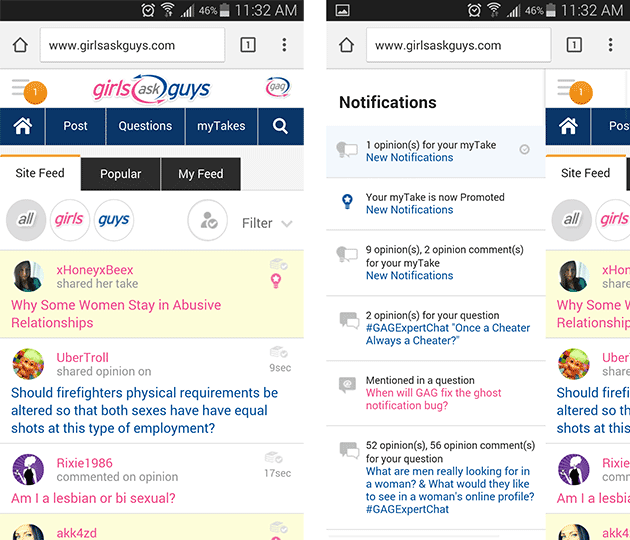
One more small change, you can now save your myTake drafts by clicking Save Draft! Come back to the myTake to work on it later.
As always, keep the feedback and suggestions coming, we always appreciate it!
Thanks, G@Gers, for helping us create a new and improved G@G experience!
 Holidays
Holidays  Girl's Behavior
Girl's Behavior  Guy's Behavior
Guy's Behavior  Flirting
Flirting  Dating
Dating  Relationships
Relationships  Fashion & Beauty
Fashion & Beauty  Health & Fitness
Health & Fitness  Marriage & Weddings
Marriage & Weddings  Shopping & Gifts
Shopping & Gifts  Technology & Internet
Technology & Internet  Break Up & Divorce
Break Up & Divorce  Education & Career
Education & Career  Entertainment & Arts
Entertainment & Arts  Family & Friends
Family & Friends  Food & Beverage
Food & Beverage  Hobbies & Leisure
Hobbies & Leisure  Other
Other  Religion & Spirituality
Religion & Spirituality  Society & Politics
Society & Politics  Sports
Sports  Travel
Travel  Trending & News
Trending & News
Most Helpful Opinions