In this take I am going to introduce you to a feature that the newest phone models have, but which many people don't know exists.
Let's meet ICE! That's short for In Case of Emergency.
Most people know already that you can call 911 or 112 in case of an emergency without unlocking your phone, by accessing the Emergency Call service.

But did you know that you can add people from your contacts list to the emergency call service?
All you have to do is go the desired contact, select "edit" and add it to the "ICE group". So when you select the Emergency call you will get this:
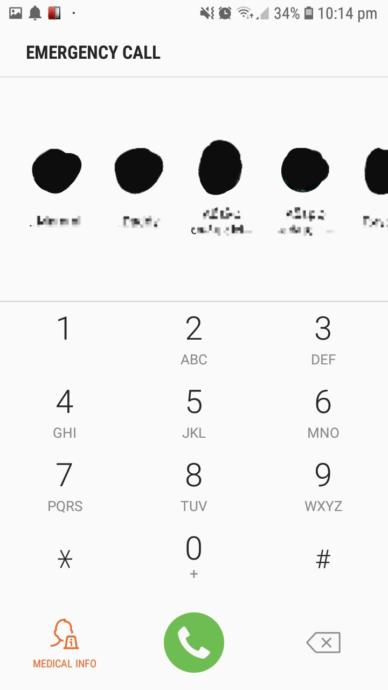
For me those are family members and a few people that I have to call like 5 or 6 times a day (but the latter are for convenience)
Don't worry though, people can't access the private data of those contacts. They can only call them.
Oh! Did you notice that option at the bottom left corner? Yes, the one that says "Medical Info" 🚨
Yup! That's also a thing. You can add there the most important information someone would have to know in case it is ever needed - which I truly hope won't be necessary for anyone, but better safe than sorry...
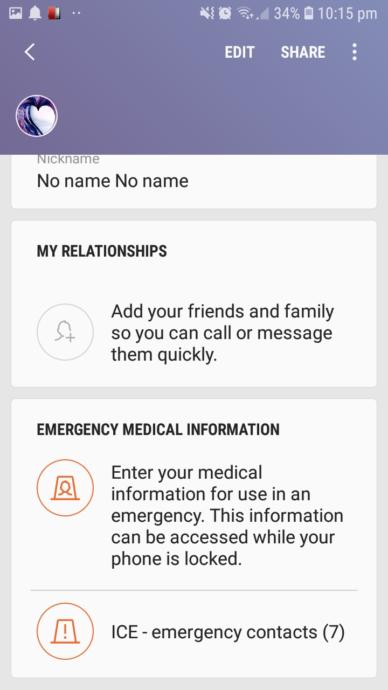
All you have to do is go to your own contact, your phone has already created that one for you, and edit the data.
As you can see you can add several information here....

Here's an advice though.. keep it short and put in only the important info!! Like for example in "Allergies" list only confirmed allergies about drugs, your hay fever can be annoying, but it won't help a doctor in case of a real emergency.
Those features can also be used for the sake of convenience, as in making a quick call...
I sincerely hope that no one will ever need those, but I believe that it is something everyone should know about as it can be lifesaving...
I think this feature should have a mandatory to follow up tutorial to make everyone aware of it's existence, but then that's just me...
Thanks for reading! Make sure to share with others and spread the word 😉
Disclaimer: I gave a Samsung device and the screenshots are from there. The access to this menu may vary from manufacturer to manufacturer, and from device to device. I also can't guarantee that all manufacturers have added this feature to their phones.
Most Helpful Opinions