When HD came out, people had no clue what the heck it was, they didn't understand it or why it was better. TV manufacturers took advantage of this and intentionally confused people so they would basically buy the wrong TV, find out a year or two later and buy a better one.
Well, I'm gonna tell you everything you need to know about 4K and what UHD actually is since I work with video all the time! If you like technology and find stuff like interesting, your gonna love this. If you hate boring stuff like this, your gonna want to skip to the end!
What does 4K mean?
So in case you didn't already know, all images you see on a computer are made up of little dots. Each dot can produce a color by mixing the colors red green and blue. These dots are very small and square, we call them pixels.
HD as we know it today calls for 1920 pixels wide by 1080 pixels high. This produces a rectangular shape where the proportions of the sides are 16:9 We call that number an aspect ratio.
4K as a term by itself means 4096 by 2160 Bigger is better so if you have a choice between HD and 4K you should buy the 4k right? That's all there is to it right?
NOPE!
You see televisions and video have to fall into specific standards which are layed out so that all video looks the same on all screens.

Sounds confusing right? Bare with me.
If I show you something that's green and I ask you what color it is, you'll tell me it's green. If I show you something that's red, and ask you what color that is, you'll tell me it's red. But if I show you something else that's a different shade of red and ask you which one is more red, you might run into a problem.
Computers need to be told EVERYTHING. Remember how I said that they make all colors by mixing red green and blue? Well what's red, what's green and what's blue? What's white even? These all have to be defined on a chart which was made in 1931 by some scientists who figured out all the colors visible to the human eye.

Information relating to how many colors on this chart a TV can produce, resolution, aspect ratio, frame rate and other things are all defined in the standardization used for all screens around the world.
When HD came out we followed a set of standards called REC.709 It only let us use a small amount of the colors on the chart. It also calls for the 1920 by 1080 resolution as well as 1080 by 720. There was also a distinction between interlaced (i) or the better progressive scan (p)
But now with the new standardization called UHD or REC.2020 as a someone working with the format would know it, we get to use way more of the colors available on this chart.We get to use this many:
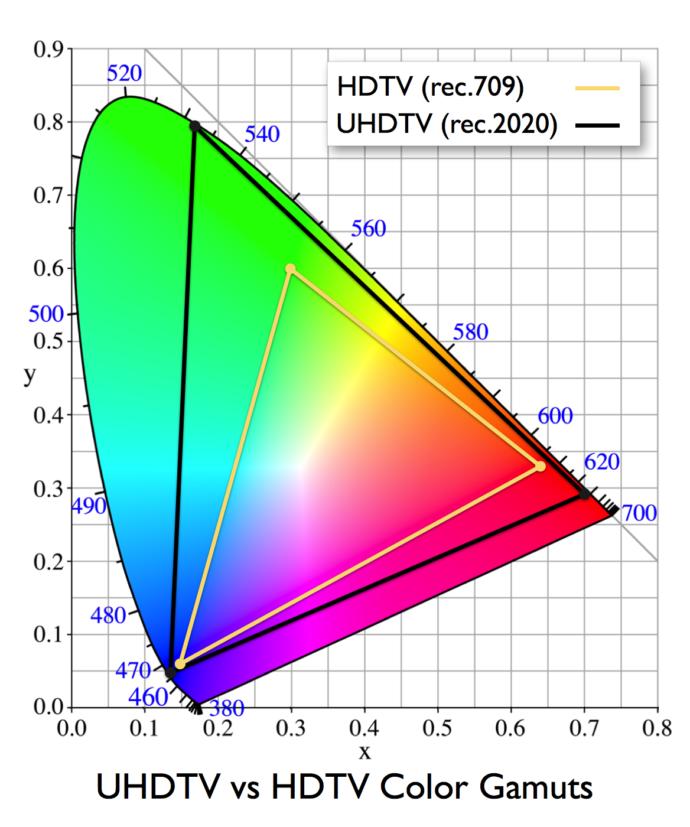
It also allows for faster frame rates, 8k sized screens (7680 by 4320) and everything is progressive scan by default so that's one less thing to worry about.
What does all that mean for me?
The big take-away here is that there is a difference between saying something supports 4K and something works with UHD. All 4K means is that you have a 4K resolution. UHD means that you're TV is up to date with standards that will noticeably change your viewing experience.
TV manufacturers are gonna slap 4k on everything and try to trick you into thinking it's the same as UHD. But it isn't. Spend the extra money on a UHD television and don't go too cheap on it. It's a brand new technology and it's very expensive. Most cameras on the market, even on the professional level can't comply. It will be a while before regular television is broadcast in UHD so take your time, save up and wait for prices to drop.

However, if you belong to a streaming service like Amazon Prime Video you will have a good amount of UHD content. One of the popular examples that has a lot of video people excited is a show called the Grand Tour. Amazon's only demand to the creators of the show was that it follow the UHD format and even in HD the show looks absolutely fantastic.

Gimmie the short version, you lost me!
>If you're gonna get a new TV make sure it says UHD, not just 4K. A TV that only says 4K is false advertising.
>UHD will make a very noticeable difference in your experience.
>It's ok to hold off on buying one. Most content does not meet UHD standards and therefore won't look any better on a UHD TV
>You are gonna want to get at least a 54 inch display to take advantage of the technology it has to offer.
Hopefully you guys found this interesting or at the very least helpful. If you have any questions at all about UHD or color spaces or anything at all feel free to ask and I'll do my best!
What Girls & Guys Said
Opinion
2Opinion
Ok, 4k TVs when being sold are placed so you stand within 5 feet. The human eye with 20/20 vision can not differentiate the difference of 4k and HD outside of this distance.
Sorry but your getting ripped off, unless you want your tv at 4.9 feet.
Yes it has edditing applications but for the home it's not nessesery.
Guess you could get a 400 inch tv and get some benefits.
That's actually not true and the test which had been done to claim that didn't include important steps.
But anyone who has a good 4k TV can tell you there's a big difference.
Now don't get me wrong. If you only have a 40 inch screen and it's across the room and that's good enough for you, who cares you're right. But if it's the TV in your living room or your room, you're probably only 6-12 feet away and your screen is usually gonna be 55 to 80 inches.
Also if you HD read this article you'd know that the pixel count is one of the least important things you get in a 4k TV.
4k hdr is not a ripoff, it's actually a great deal. It makes for much better images. All this talk of oh but you have to stand this close to see the difference
No you don't! Haha. Yes the resolution is very high but that's the point. The TV should be capable of working even if your close to it. 1080 can start to break down very quickly because it's 4 times less detail. They made that standard because it was the best most people could afford. Not because it was the best.
Sorry that's not actually true! The test that was done was based on actual science of what the human eye is capable of. Science knows the exact limits of the human eye. If we can make 56k tv, guess what, it won't bloody matter unless you are half a micron away to actually see the gains that are made, so 4k is the same, there comes a point where we just can't process the image any better than our eyes are capable of.
So you go and look out your window, slide the glass to get the best view, and you visually process about 2gig a second. That's it! And it can't be done better! Unless you find a way for humans to process more gigs.. now if you are sitting at 6 to 10 feet from a 50in TV, how much of your field of view dose it take up? It's not 50% because that's like covering one eye. Human focal point is 17mm and to peripheral 32mm camera lens equivalents. I would think that a 50inch tv would take up about 20% of your field of view, so that means you are only getting 400megabites of value and the rest surrounding your tv is wasted. Of course if you want to get better value for money and at least use 1gig of your vision, just sit at about 2.5 feet. Clarity will be good because you are have your field of view and can process this beautiful 4k wonder... If you want to test what I'm saying, just take your mobile phone hold it at arms length and boom you got a 52inch tv at 6 feet, it dosent matter how crisp they make that picture it's still only worth 20% even surounded by dark. You can't get any more out of what you have in front of you. VR head set won't waste anything if it gets good enough. And VR kind of proves my point, how close are those to the human eye, an. inch! They get 4k In that with great UI, I'm in and stuff tv... 12k in it would be like opening a window :)
Omg you must be a gamer lol this is such a weak understanding of these concepts. You're not even explaining them in terms that are considered scientifically accurate. Gigs? Lmao you read too many articles bro. Try getting trained for broadcast TV.
Just in case you do actually care about the truth, let me try to iron some of these details out.
So first of all human vision doesn't work the same way it does on a computer.
For example, yes, at 4k from a normal viewing distance you can't fully appreciate every single pixel on the screen. But that's the whole point. Yea if I turned off one pixil you would almost certainly never know but what makes 4k better from a resolution point of view is the richer picture that comes from these smaller pixils. You get more color variation and a more realistic experience. This is part of the reason 4k screens feel more 3 dimensional.
Also your math is weird, what do you mean 400 megabytes? Lol per second? Because I can tell you that what you're looking at on a 4k hdr screen represents a LOT more than 400 megs a second. Not that your brain processes it anything like that.
Your eyes are more like a sensor giving a constant feed to your brain which reacts to an input of electricity involuntarily and constantly. Deciding how much to process or not to process. I mean, your brain can even cut off processing for parts of your field of view so what your talking about even as a large concept is completely in-quantifiable.
Also there's issues with 1080 in terms of its ability to be scaled to a large screen.
And by the way, 4k will get replaced too. Because that's probably only good up to about what? An 90 inch screen... Maybe.
Movies are gonna be shot in 12 or 16 k soon
The human eye receives about two gigerbites per second of visual information, how much of that information is of, your TV when you are at 10feet? Hold your mobile at arms length! What percentage of visual space dose the mobile fill? Maybe 20%, so the value of the mobile phones picture you receive is only 400 megabits. Make that picture as crisp as you like, you physically can not receive more information, it has to stop at ability at some point.
Yer I'd say 4k is only good up to 90in
Very interesting! Probably will never buy one until I have to if I ever have to. I've also heard that the human eye can't really decent a difference between 4K and HD 1080 P. That true?
it varies the average person can't, lets say a trained fighter pilot can.
@Ali55sven Well that's a little tough to explain. So far as resolution goes (the 4k part) you will need a screen that's at least 60 inches to distinguish the difference. But the HDR is a little closer to being true.
Think about it like this. If you take an image and you blow it up until you see the individual pixels, there will almost certainly be spots where you can barely, if at all see a difference pixel to pixel. But I would be willing to bet anything they're just a little different. Side by side, you won't notice it, but when you're looking at the whole picture it makes everything feel a little more lifelike.
Think of all the colors in the real world that "we can't distinguish between" we see all the colors, we just can't distinguish the difference side by side. It's similar to when people try to say the frame rate of our eyes.
Share the first opinion in your gender
and earn 1 more Xper point!