With the world becoming more reliant on digital technology as the years go on, there are some opportunistic individuals who take advantage of this ever growing digital age to make an illegal and or immoral profit at the expense of innocent people. One of the ways these petty individuals like to carry out their schemes is through websites and apps. Which is why it’s important to know how to spot, steer clear and if necessary report these apps and websites.
No information: One of the first signs a website or app is shady is if there is nearly no information about this website or app available on the web. It is always important to do research on a website or app before thinking about creating some type of account on it. But if you can’t find any information or very little information then you might want to steer clear of that app or website.
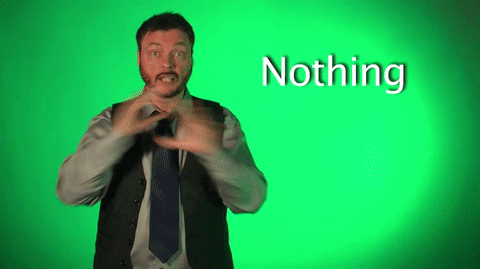
Suspicious reviews: This is more relevant to apps but it can also apply to websites as well. So before thinking about using the services of a website or app, always check the reviews for anything suspicious. What qualifies as suspicious you may ask. Well the most obvious are fake reviews but also if there’s a unusual pattern between high and low ratings. One suspicious app I came across had a ridiculous high amount of fake 5/5 star reviews and also many real 1/5 star reviews. But hardly any 2,3 or 4 star reviews. That’s a major red flag which could indicate that the app developers are using fake reviews to protect the app’s reputation and deter any suspicion from the App Store.

Overwhelming bad reviews: If most of the reviews are bad then obviously either the app is just crap or it’s both crappy and shady at the same time. Make sure to read the reviews and see why people hate that app/website so much.

Unresponsive support email: Most if not all websites/apps have a support email account you can send questions and concerns to. If this support email account doesn’t respond or takes more than two weeks then it’s a sign that either the developers rarely monitor their support email account or they are blatantly ignoring your questions. Two obvious signs the app or website is suspicious. Any legit website or app would be very active with their support email account in order to protect their reputation and always apologize for late replies.
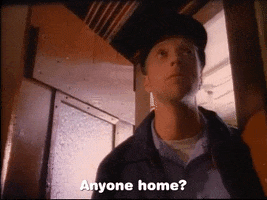
Promotes itself as more popular than it actually is: Suspicious apps and websites will often try to make themselves seem more popular than they really are by putting emphasis on how many people have downloaded or are registered to their app. Many times they can be fake statistics. Obviously that’s a clear sign they are trying to deceive people into using their suspicious app/website. So again, if you can’t find much info on the app/website then those statistics are probably a bunch of BS.
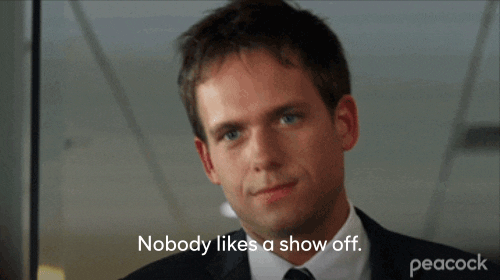
Grammatical errors: An app/website that has many grammatical errors should concern you. Especially if it looks like someone who isn’t a native speaker typed up the app/website text. While it could be a simple mistake, many times it’s a sign the service isn’t legit since even legit foreign apps and websites that are available worldwide have translators available.
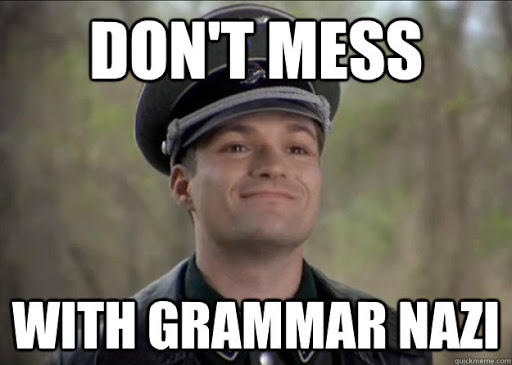
It comes from a third world or second world country: Now, I don’t mean to offend anyone with this but it’s true that many of these fake apps and websites tend to come from second or third world countries. That doesn’t mean that every app or website from these countries are fake but you should always be careful if the website or app is based in such countries. Specifically from the following countries.
- Singapore
- Hong Kong(China)
- China
- India

It uses a popular name:This is automatically a sign that the app and or website isn’t legit. It’s what is known as a knockoff or imitation. And sometimes it can be worse if the app or website is using the name of a now defunct popular app or website in order to deceive people into thinking it’s the same website or app where they actually have an account, which could lead them into unintentionally creating an account on the suspicious knockoff app or website.
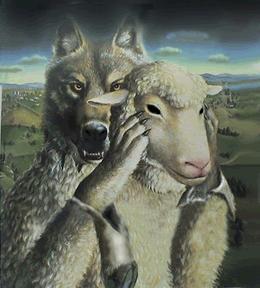
Doesn’t let you delete an account: One of the most irritating things about certain apps and websites is that they don’t allow users to manually delete their accounts. That’s automatically suspicious, even though it might not be illegal it is still immoral. Usually the only way to delete your account with these a-holes is to email them with a request to delete your account. If it’s a shady website they probably either won’t reply or they’ll take their sweet ass time to reply. In these cases users can purposely get themselves banned which is the only way to delete their accounts.
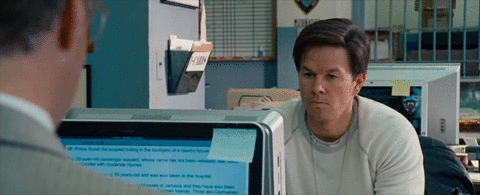
Can’t create a separate account: Many apps and websites have integrated the ability to login with an outside account such as a Google account. This isn’t the shady process though. What is shady is if the app or website only allows you to log in with your Google account and doesn’t allow you to create a separate account within the app or website. So technically you can’t create an account and instead have to give this app or website some access to your Google account in order to use the app/website. The prompts usually say something along the lines of “continue with Google” etc. And if you fall for the trick you might find that you can’t delete your account with the app/website unless you email them, get banned or in more extreme cases delete your Google account or whatever outside account you used to log in.

Tries to charge you for things that normally are free on other apps/websites: An app or website that tries to charge you in order to use simple features such as posting comments, viewing content on that app/website etc is obviously a scammy app/website that should not be trusted at all.

Bots: While the usage of bots isn’t shady itself under the understandable circumstances, if a most of the app or website relies on bots then it’s obvious that the website is doing something suspicious. This primarily applies to shady dating apps where most of the users are bots.

Full of malware and not secure network: Any app or website that is full of malware is 100 percent a shady website that you shouldn’t trust at all. If it’s full of fake ads, scare tactic pop ups, causes your device to malfunction and or is not a secure network then get out of that app/website ASAP.
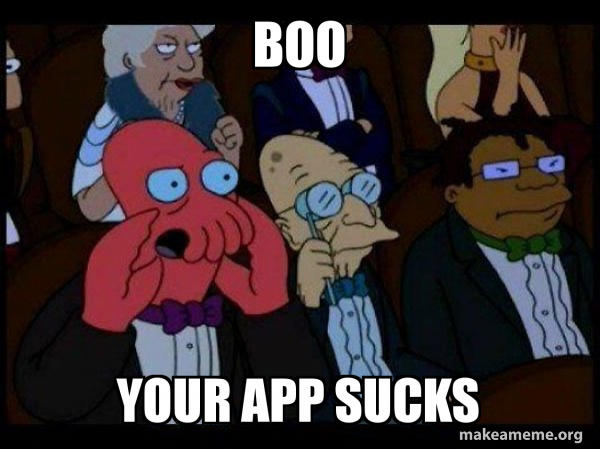
What to do if you accidentally created an account on a shady app or website:Well we all make mistakes so don’t panic. If you created an account on some shady app or website, then you’ll have to act right away. And what you have to do all depends on how much personal information you put in the shady service. The more personal information you put in the website/app, the more steps you’ll have to take in order to secure your information.
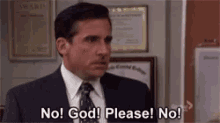
- Revoke shady app/website’s access to all of your outside accounts you let the shady app/website have access to, such as your Google account. In your Google account settings there is a page that lets you know all the apps and websites that have access to your Google account. You can manually revoke any apps or websites that have access to your Google account from there.
- Cancel any subscriptions you made with the app/website
- delete your account with that app/website or get yourself banned from the app/website if you are unable to delete your account
- If it’s an app, report it to the App Store you got it from and if necessary give it a bad review to warn others.
- If it’s a shady website there’s a specific law enforcement agency you can report the website to, each country has it’s own law enforcement agency that deals with shady websites. You can also report the website to whatever search engine you found the website on.
- If you accidentally put any personal information such as your credit card number etc, on that shady app/website then call all the appropriate organizations that are in charge of said personal information and let them know what happened.
- In extreme scenarios, consult an attorney for advice on how to protect yourself from the shady app/website.
- Learn from the mistake so you won’t repeat the mistake of trusting a shady app/website
So these are some warning signs to look out for in order to spot and avoid shady apps/websites. Stay safe everyone.
 Holidays
Holidays  Girl's Behavior
Girl's Behavior  Guy's Behavior
Guy's Behavior  Flirting
Flirting  Dating
Dating  Relationships
Relationships  Fashion & Beauty
Fashion & Beauty  Health & Fitness
Health & Fitness  Marriage & Weddings
Marriage & Weddings  Shopping & Gifts
Shopping & Gifts  Technology & Internet
Technology & Internet  Break Up & Divorce
Break Up & Divorce  Education & Career
Education & Career  Entertainment & Arts
Entertainment & Arts  Family & Friends
Family & Friends  Food & Beverage
Food & Beverage  Hobbies & Leisure
Hobbies & Leisure  Other
Other  Religion & Spirituality
Religion & Spirituality  Society & Politics
Society & Politics  Sports
Sports  Travel
Travel  Trending & News
Trending & News
Most Helpful Opinions