
Promoted myTakes vs. Featured myTakes: What Is The Difference?
Promoted myTakes are helpful and interesting myTakes selected by the admin staff to share with other GAG users. Each promoted myTake earns 25 Xper points.
Featured myTakes are Promoted myTakes that the admin staff chooses to feature on the GirlsAskGuys homepage, share on Facebook or Twitter, and/or send to our partner sites. If your myTake is featured, you will earn an additional 100 Xper points.
Featured myTakes: What We Look For
Since the Featured myTakes are highlighted on the GirlsAskGuys homepage, as well as shared on our social media channels, email blasts, and partner sites, we have created guidelines to help users understand what we look for when selecting these myTakes. These are the factors the admin staff considers when choosing to feature myTakes:
1) CONTENT

2) STRUCTURE

A featured myTake is always visually appealing, so pay attention to structure when writing your myTake. Readability is important for engagement, so take advantage of the available tools (headers, quotes, bold, italics, line breaks, etc) to help highlight important aspects of your myTake. One long paragraph can be overwhelming to a reader, so break it down into multiple paragraphs and take advantage of the structural tool bar.
3) MEDIA
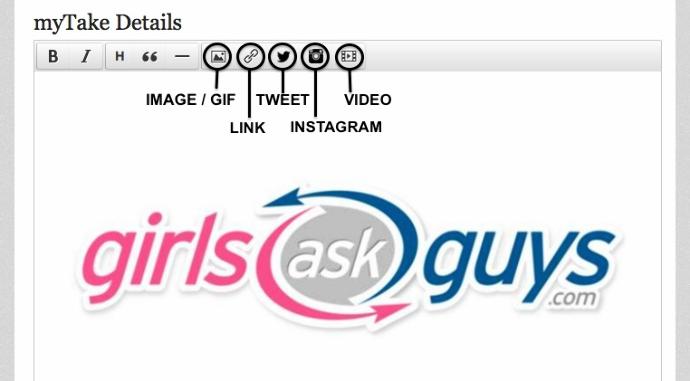
Embed Images
To embed an image, click the image button and choose file or paste a link to an image link, then click ok. The minimum image size is 320x60, and the max file size is 3MB. We recommend images finding large images that stretch across the width of the myTake content section - 730px is ideal!
Embed GIFs
GIFs are animated images that are inserted the same way as images. Sites like GIPHY are a great source for adding engaging imagery into your myTakes. Copy the link of the GIF and embed as an image.
Embed Videos
Click the video icon and paste the video link in the box. YouTube, Facebook, or Vine videos are great sources for video content. If you embed a video, the primary image will have the play icon over it.
Embed Instagram Photos
Click on the Instagram icon in the myTake toolbar and paste the link of the instagram post to embed in myTake.
Embed Tweets
Embed tweets by clicking on the Twitter icon and pasting the tweet URL.
Add Links
You can add live links to reputable sites to help or reference within your story. Simply highlight the words you would like to link, click the link button on the myTake toobar, and insert link.
Include Hashtags
Including hashtags in your posts will boost engagement and help other users discover your posts. Use trending hashtags or create your own. We recommend this!
4) GRAMMAR
Since we have seen 40% more opinions and views for myTakes that do not have grammatical errors, we are more likely to feature the myTakes that use correct punctuation, spelling, and grammar. Proofread your myTakes before submitting them to increase your chances of being featured on GAG and our social media channels!
5) TITLE
The most important factor in a myTake’s reach is the title, so a great, catchy title will help drive more users to your myTake. Here are a few tips for creating an engaging myTake title:
- Include the main focus of your myTake in your title - example: “Women Need To Stop This Now” should be “Women Need To Stop Getting Jealous Now”
- Capitalize the first letter of each word in the title - example: “How to love yourself” should be “How To Love Yourself”
- Avoid punctuation in your title - example: “I Learned To Be Independent. It Changed My Life.” should be “How Learning To Be Single Changed My Life’”
- Titles written in question form will attract more readers - example: “How I Plan To Stop Worrying So Much About My Relationship”
WHAT TO AVOID:
Certain topics are not allowed in the GAG community. To avoid having your myTake removed by the GAG admins, click here to see a full list of what is prohibited on the site
Most Helpful Opinions